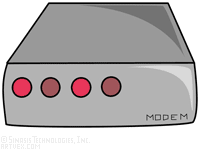The thing is I don't agonize over it, with me it's not a matter of health, I've just got a few extra pounds here and there. I guess what bugs me the most is other people; especially the rude ones. Since when did it become polite or accepted to go up to people you know and tell them they're fat? I'd have to consider that a fundamental character flaw, and usually a sign of the person's own insecurity and whatnot. Sometimes I think people are getting ruder and less polite.
Ah well. You know, when I was young I could drop weight in no time, if I felt I needed to. But, as I'm sure anyone reading this knows, when you get older it's much harder.
Fortunately I have lots of space to walk and hike in, and I find that with some internet, computer, and design problems and mental blocks can be overcome by simply getting outside and doing something else. With me, it's a sure way to get past pretty much anything along those lines.
And I have this problem a lot. I don't think of myself as an 'artitistc' person, so when I sit down to design a webpage or a CMS design or a graphic or logo for someone; I sometimes have a hard time whipping up a completely new idea. And I'm really aware of trying to make sure the websites I do for people aren't similar to each other, or generically alike. It's good for troubleshooting problems too, nothing like a little fresh perspective. And heck, it sure applies to other problems too, not just computer-related.
So I find that getting out and doing something completely is integral to what I do, and with a house this old there's always something to do in the maintenance and repair side, at the very least. Plus, it's always good to get up and exercise a bit once in a while anyway, for the body as well as the eyes and the mind.
There's times when I find that hours have went by and I haven't moved anything but my two hands.
Occasionally I will set my reminder program (Kana Reminder - http://www.kanasolution.com, nice free program that not only pops up reminds but can run programs on schedule, one-time as well as recurring) to remind me to get up and walk around and do other things, take a rest.
Here's a good time-saver and addition to Windows XP, and one that's not memory-resident (okay, so I have a lot of memory and processor power at present - but who wants twenty different programs running ALL the time when you don't need to?).
FileMenu Tools, which can be found on the website - http://www.lopesoft.com/ This program lets you customize the context menu you get when you right-click a file or folder in Eplorer or a file dialog, etc. You can customize (or delete) context items for filetypes, folders, and devices as well as customize your 'Send To' menu.
Kinda handy, but there are a lot of programs that do that; you may be saying. Like Fast Explorer and Shexview.
The difference is this program can also add it's own built-in and pre-made additional right-click context commands for various programs, folders, etc. The things that MS left out.
You can mix and match too, and even create your own context items.
For example - how many times have you wanted to be able to quickly copy a file path, or a filename, or have a quick find and replace right there on your right-click, or a batch filename renamer, or wanted to delete a locked file, or run a program with parameters, or wanted a military-grade file shredder? More options then I can list here.
You can do all this and more with this program, definitely worth checking out if you're a tweaker or a file system power user. And it gets called only when you right-click, so it's not memory resident.
Great program - FileMenu Tools from http://www.lopesoft.com/ Possibly might work on Vista, but I haven't specifically tested it.
 I've always been interested in flying, as you know if you have read this blog before.
I've always been interested in flying, as you know if you have read this blog before.For Xmas my wife got me one of those Air Hogs r/c helicopters. You know the ones - very small, hard to destroy. They're what you might consider an entry level to larger r/c models or a way for a person to cheaply learn some of the dynamics of flying. Plus they're great fun, and a good toy for kids and adults. You can't really hurt much with them.
There are a lot of principles of flight involved, even if you can only fly it for five minutes before recharging.
Inside, there seem to be a lot of miniaturized electronics that wouldn't have been possible on a commercial scale a short time ago. Basically everything is on a chip in the tiny helicopter, outside of the receiver LED and the battery, and it's all controlled by IR instead of RF, unusual for remote control devices. Another improved technology. Pretty amazing if you consider it.
My niece's boyfriend got one of these last year, an earlier model. He's a very exuberant guy, very intelligent and interested in a great many things. If he didn't live quite such a long distance away we'd probably be great friends.
 Anyway, he too is interested in flying. After playing around with the Air Hog for a bit, he bought himself a medium-sized helicopter (see pic above), r/c of course. It's another incredible piece of electronics, with many more of the same principles of flying a helicopter then the tiny r/c Air Hogs.
Anyway, he too is interested in flying. After playing around with the Air Hog for a bit, he bought himself a medium-sized helicopter (see pic above), r/c of course. It's another incredible piece of electronics, with many more of the same principles of flying a helicopter then the tiny r/c Air Hogs. He's even added a wireless camera to it (see above), and done some aerial footage with it even. Here's a Photobucket.com folder of images and video from both my tiny Air Hog and his larger helo. http://s53.photobucket.com/albums/g58/lectrichead/Helos/ (It was very windy so he didn't take his helicopter up very far.)
He's even added a wireless camera to it (see above), and done some aerial footage with it even. Here's a Photobucket.com folder of images and video from both my tiny Air Hog and his larger helo. http://s53.photobucket.com/albums/g58/lectrichead/Helos/ (It was very windy so he didn't take his helicopter up very far.)The technology is so impressive and the ideas behind it that the military even has or is experimenting with a backpack version of this with a terrain-following system.
Just like the space program; smaller and cheaper are the words of the day with unmanned units taking some of the place of humans. The possibilities are endless. Though there is no substitute for a real human, especially in space exploration...
I remember as a kid some of our ideas and schemes for adding cameras and video to flying objects, most specifically model rockets. There was a black and white (later color) nosecone that could be added to most standard-sized rocket tubes.
When I say 'we' - I meant my friend Pete. We've been literally friends since we were tiny kids. And both of us have had the same interests - technology, flying, airplanes, computers, science fiction. And that included attaching crap to something we could fly around, even better if it was a camera!
He has his pilot's license now, and we've went flying a number of times. There's nothing like flying in a small plane, versus a large one. And two dudes who have always been interested in flying, riding around in an airplane - nothing better.
I hope someday to be able to afford flying lessons. I'd have to say it is my first and one true love, over all my other interests. But it's a very expensive hobby, both flying in person as well as r/c.
I always figure the customer's always right.
No, wait - that's not true.
I make sure the customer gets what they want, even if I believe they are wrong. But I do gently let them know if I think they're wrong.
Like recently, a customer had a bad spyware problem. Many times with these hardy and tenacious pieces of spyware it may take a few passes, and the newer ones are getting much much worse.
But the person didn't want to wait or take any more time. Someone; friends, family, neighbor, whomever, suggested wiping the whole computer. The computer had no restore partition, so I was forced to start installing Windows XP from scratch and finding the appropriate drivers. Fortunately, in this case; Dell 's website allowed me to put in a number off the computer and find the specific devices that specific computer has, and download the drivers for it.
Dell's not one of my fav companies, that's for sure, but this sure is a nice feature and made the process much easier. Still, it was time-consuming to set everything back up.
And the worse thing is - without finding the initial problem and fixing it, and making sure it wasn't via a website they used, or a piece of software (that they probably will install again), or coming from another computer on their network - it might be all for nothing and the computer might be re-infected tomorrow
In an electronics class I took the teacher, a Mr. Docteur, a wily highly intelligent dude - always stressed that troubleshooting and finding the problem allows you to not only fix it, but prevent the same problem in the future, as well as learn from it.
Starting over, like re-installing Windows from a re-formatted harddrive, is the last resort in any situation. Especially when people aren't likely to keep backups and there may be another easier resolution to the problem.
Anyway, I've always tried to live by the troubleshooting idea rather then the "start from scratch" and I've found that it's always better to go in the direction, and keep the latter for the last resort. And there are plenty of times when "start from scratch" is the only way to do it.
But, as I said - the customer is always right. At least they think so until they lose something important...
Hope everyone reading this has a safe and happy New Year's. Don't drink and drive.